Choose the topic of your interest
ToggleAdding a nominee in the Zerodha Kite mobile app is a simple process to ensure the smooth transfer of your investments in case of unfortunate events. When we talk about “How To Add Nominee In Zerodha” Kite Mobile App, Zerodha allows 3 different ways to add nominee either online or offline. Both processes are straightforward, with few simple steps. It may take up to 72 working hours to Add a Nominee To Zerodha Kite Mobile App.
This guide will help you with 3 Different Ways to Add Nominee in Zerodha Account step by step.
Who is Nominee in Zerodha?
A nominee is a person who will receive the benefit on your behalf. Adding a nominee can help ensure that your assets/money are transferred to your intended beneficiary after your death without legal issues.
Zerodha allows you to add up to three nominees to your account. You can easily add nominee in Zerodha account and inform the nominees about their nominations. It may take up to 72 working hours for the nominee to be added to your account.
How to Add Nominee In Zerodha Kite Mobile App?
1. How to Add Nominee in Kite mobile app Zerodha Account Online on Console?
Make sure that your mobile number is linked with Aadhar before adding the nominee to Zerodha Account. If your mobile number is not linked with Aadhar, you can follow the offline method to add a nominee to Zerodha Account.
Here are the simple steps to add Nominee in Zerodha Account Online on Console https://kite.zerodha.com/
Step 1: Log in to your Zerodha account using your username and password https://kite.zerodha.com/.
Step 2: Click on your profile icon in the top right corner and select ‘My Profile.’
Step 3: Here, you need to click on “Manage”
Step 4: On the right side, click the “Add nominee” button. And here, you can add up to 3 nominees.
Step 5: Enter the details of the nominee(s) and upload their ID proof. Click on “Continue and then “Proceed to e-sign.”
Also Read: How to Do Intraday Trading in Zerodha 2023 (5 Simple Steps)
Note: If you want to add more than one nominee in zerodha, then divide the percentage of shares they will receive. And, if you want to add a single nominee, enter the percentage of share as 100%.
Step 6: Click on “Sign now”, enter the Aadhaar number of the account holder and accept the terms and conditions. Now click on “Send OTP.”
Step 7: Enter the OTP you receive and click “Verify OTP.”
Once you complete the entire process to Add Nominee In Zerodha, you will receive an email notification.
2. How to Add Nominee in Kite mobile app Online?
Make sure that your mobile number is linked with Aadhar before adding the nominee to Zerodha Account. If your mobile number is not linked with Aadhar, you can follow the offline method to add a nominee to Zerodha Account.
Step 1: Log in to your Zerodha Kite account using your user ID and password.
Step 2: Click on the User icon on the top right corner of the page.
Step 3: Select the “My Profile” option and click on the “Manage Account.”
Step 4: Click on the “Nominee” and then “Add Nominee” button.
Step 5: Fill in the details of the nominee(s), such as the nominee’s name, relationship with you, and share percentage. If you want to add more than one nominee, add the percentages accordingly. The total percentage should be 100.
Step 6: Upload the nominee’s ID proof such as Aadhaar, Voter’s ID, Driving license, or any other valid ID proof and click on the “Continue” button.
Step 7: Now, click on the “Proceed to e-sign” button and then the “Sign now” button.
Step 8: accept the terms and conditions here, enter your Aadhaar number and click on the “Send OTP” button.
Step 9: Enter the OTP you receive and click on the “Verify OTP” button.
Step 10: Complete the process by clicking the “Confirm” button.
You will receive an email notification once you complete the process.
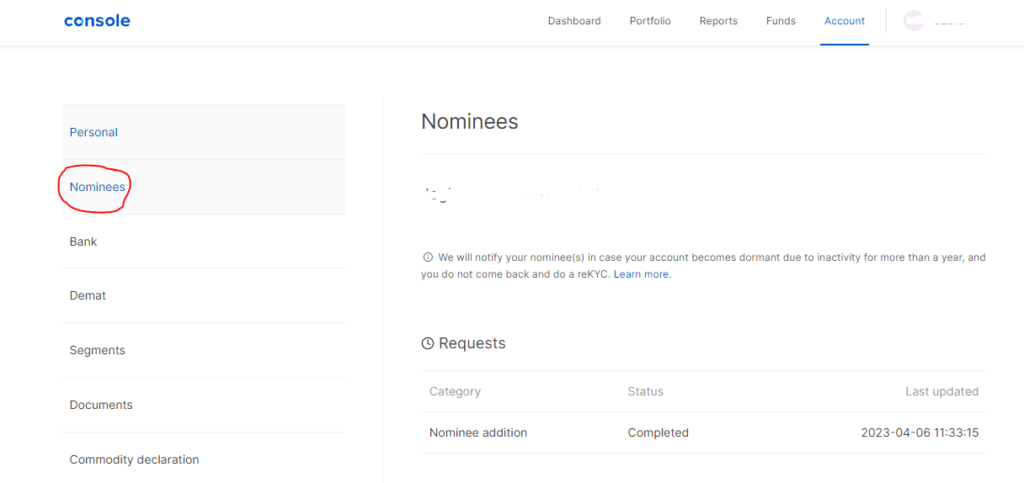
3. How to Add Nominee In Kite Mobile App Zerodha Offline?
Step 1: You need to download the nomination form (Annexure 1A) from the Zerodha website. (Download form here)
Step 2: Fill in the required details for the nominee, such as their name, share percentage, and address.
Step 3: Sign the form and attach the nominee’s ID proof such as Aadhaar, Voter’s ID, and Driving license.
If you are submitting Aadhaar as proof, then make sure to submit a masked Aadhaar Card. It means black out the first 8 digits of the Aadhaar number. Only the last four digits should be visible. You can download a masked Aadhaar online, visit myaadhaar.uidai.gov.in/ and tick the Do you want a masked Aadhaar? Option while downloading Aadhaar.
Step 4: Courier the filled form and attached documents to the following address:
Zerodha,
153/154, 4th Cross, J.P Nagar 4th Phase,
Opp. Clarence Public School,
Bengaluru – 560078
Groww vs Zerodha Charges – Which is Best Broker for Trading?

