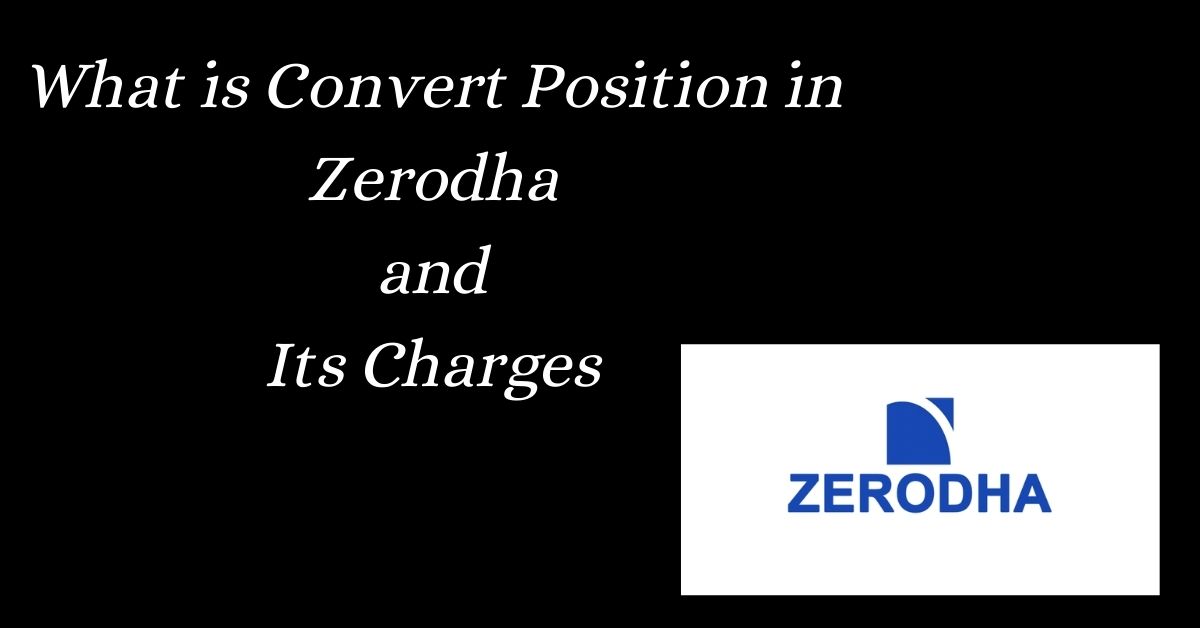Hey, Trader Lovers!
In this blog, we will be discussing what is convert position in Zerodha, how many types of positions are available in Zerodha, and how it can help in trading.
What is the Convert Position in Zerodha?
“Convert Position” in Zerodha is a feature that allows you to change the product type of your existing intraday positions.
Product type here means MIS (Margin Intraday Square Off) and CNC (Cash and Carry) or NRML (Normal), for both equity and options contracts. In the convert position you can convert your position from MIS to CNC or vice versa.
Here is the meaning of MIS and CNC in the stock market:
MIS: The MIS position is for intraday squaring off. Any positions held overnight will be automatically squared off at 3:30 PM, irrespective of profit or loss.
CNC: CNC Position allows you to hold your positions overnight, and you can square them off at any time during market hours on the next trading day.
Read More: What are CNC and MIS in Zerodha Kite 2024? Meaning with Example
Why Do Traders Convert Position in Zerodha?
Here are a few reasons why you might want to use the “Convert Position” feature:
Protect from Intraday Losses: One of the main reasons why to use the convert position in Zerodha feature is suppose you buy shares in Intraday MIS trade in Zerodha, but at the end of the day, the trade is giving you a loss, so you want to hold that share for next day; here you can take advantage of convert position in Zerodha feature and hold shares for tomorrow or until you book your profits.
Avoid automatic squaring off: If you have an MIS position (intraday position) and you want to hold it overnight, you can convert it to CNC, so that it does not get squared off automatically.
Change your trading strategy: You may decide to convert your position to a different product type if your trading strategy changes.
Also Check: How to Add Nominee In Zerodha Kite Mobile App In Just 5 Min?
How to Use the Convert position in Zerodha option?
Zerodha allows you to convert your positions on the web or the Zerodha mobile Kite app. Here is the quick procedure to convert position in Zerodha:
- Log in to your Zerodha Kite account.
- Click on the “Positions” tab, here you can see all your open positions/trades.
- Select the position (share) you want to convert. (for example, here I want to convert HDFC Shares)

- Here you will see three dots on the right-hand side of the share name. Click on them and a drop-down menu will open (see image below). Here, you can see the “Convert” option. Click on the “Convert” button.
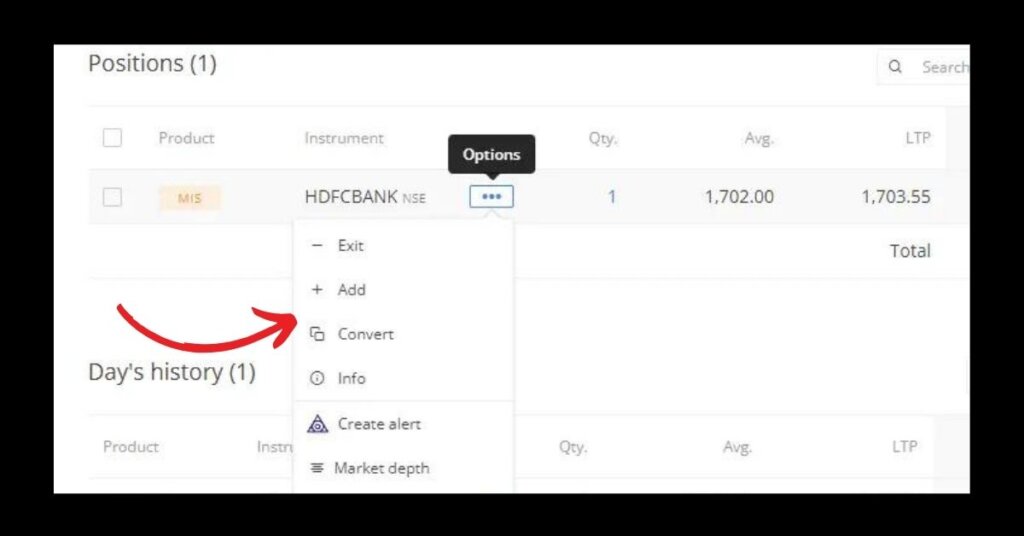
- On clicking, a new pop-up will open to convert the position in Zerodha. Review the details and click on “Convert” to confirm.
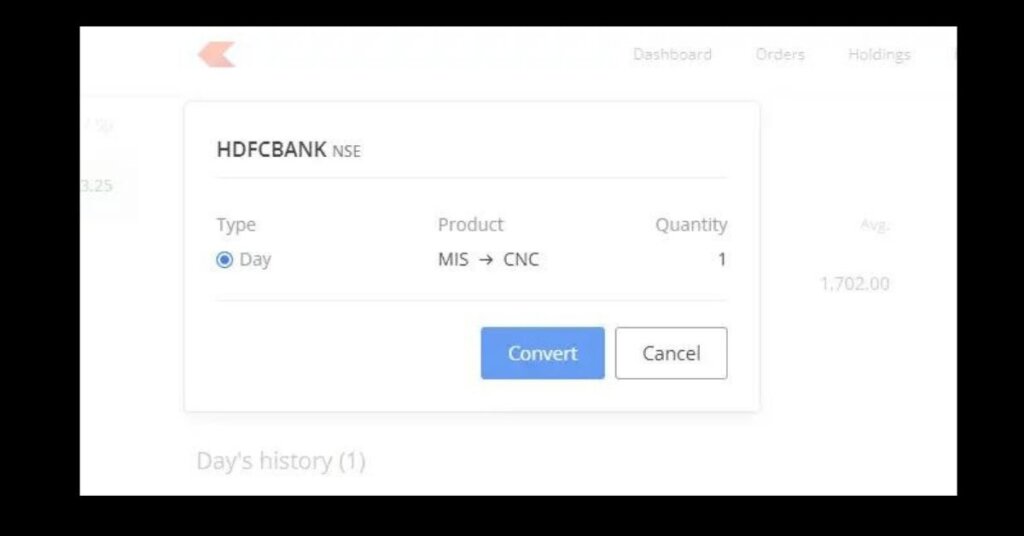
- You can follow the same process to convert CNC to MIS.
Attention Please!
As you know MIS trades are intraday trades that must be squared off on the same day. You cannot convert MIS trade to CNC after 3:20 p.m. because, after 3:20 pm, Zerodha will automatically square off your trade.
If you forget or miss to square off your trade before 3:20 pm, then Zerodha will charge you Rs. 50 per trade to square off your trade.
Read more: How To Convert Intraday to Delivery in Zerodha in 1 Min? Quick and Easy
What are the Charges To Convert Position in Zerodha?
There are no charges to convert positions in Zerodha. You can freely convert any position, i.e., MIS TO CNC or CNC to MIS anytime. But please keep in mind, that brokerage and other charges will be applicable.
What is the Position in Zerodha?
A position in Zerodha means you are buying or selling a specific amount of financial instruments (stocks, options, futures) for a given price. It shows the open trades that haven’t been squared off yet.
For example: You are buying 100 shares of HDFC Bank, which means taking a long call option position on Nifty.
You can see all your open positions in the “Positions” tab on the Zerodha Kite platform.
What Is Holding and Position in Zerodha?
Holding in Zerodha means the shares you have bought and you currently own in your demat account. It does not include open trades like options or intraday positions.
You can see all your holdings in the “Holdings” tab on the Zerodha Kite platform.
What is the Exit Position in Zerodha?
Exit position in Zerodha means the action of closing an open position by buying or selling shares.
For example: If you bought 100 shares of HDFC Bank, you “exit” by selling 100 shares. It can be done manually or automatically (e.g., MIS positions square off automatically at 3:30 PM).
A Quick Difference Between Position, Holding, and Exit Position
| Feature | Position | Holding | Exit Position |
| Meaning | Open trades | Owned shares | Closing an open trade |
| Type of instruments | Stocks, options, futures | Stocks, ETFs, bonds | Opposite action to opening trade |
| Location | “Positions” tab | “Holdings” tab | Action taken to close a trade |
| Example | Buying 100 HDFC Bank | Owning 50 shares of Reliance | Selling 100 HDFC Bank |
Conclusion
“Convert Position” can be a valuable tool, but use it wisely. Research, understand the charges and tax implications, and consult a financial advisor if needed. Happy trading!
Frequently Asked Questions
What is Convert Position in Zerodha?
Convert Position in Zerodha feature allows you to change the product type of your existing intraday options positions (MIS) to CNC (Cash & Carry) or NRML (Normal). It allows you to hold them overnight or leverage margin benefits.
What are the charges for converting positions in Zerodha?
Zerodha doesn’t charge for converting positions in Zerodha. However, regular brokerage charges and exchange fees still apply based on the order type and product converted.
Can I convert any position in Zerodha?
Yes, you can convert any position in Zerodha. However, you cannot convert positions that are already squared off, illiquid contracts, or certain index option buy positions.
What are the tax implications of converting positions?
Converting positions can lead to short-term capital gains or losses, depending on the original purchase price and conversion price.
How do I convert a position in Zerodha?
You can convert positions in Zerodha through the Zerodha Kite platform (web or mobile app) by going to the “Positions” tab, selecting the position you want to convert, and clicking “Convert.” Choose the new product type and confirm the details.