Key Highlights
TPIN means:
- TPIN in Groww is a 6-digit PIN for added security when selling stocks in your Groww Demat account.
Where to Find TPIN:
- Not a permanent section in the app.
- Generated within the app’s selling process.
How TPIN Works:
- e-DIS verification: Mandated by SEBI to verify holdings before selling stocks.
- TPIN and OTP: Both needed for e-DIS verification.
- Receiving TPIN: Sent directly by CDSL via SMS/email. Groww doesn’t have access to it.
- Alternative generation: Generate TPIN anytime through a link in the Groww app (requires PAN and BOID).
- Validity: Each TPIN is valid for 90 days and works only for specific stocks chosen during generation.
- Security: Prevents unauthorized selling of stocks.
What is Tpin in Groww App?
TPIN in Groww means Transaction Personal Identification Number. It’s a 6-digit PIN used for an additional layer of security when selling stocks in your Groww Demat account. TPIN is required only at the time of selling goods. It makes selling stocks on Groww more secure and ensures you have control over your holdings.
Here’s how Tpin in Groww works:
- e-DIS verification: As per SEBI regulations, you need to verify your holdings before selling stocks.
- TPIN and OTP: To verify your holdings through e-DIS, you need both TPIN and OTP.
- Receiving TPIN: CDSL sends you the TPIN via SMS and email directly. Groww doesn’t have access to it. Alternatively, you can generate a TPIN anytime through a link provided by Groww, requiring your PAN and BOID (16-digit number).
- Validity: Each TPIN is valid for 90 days and works only for the specific stocks chosen when generating it.
- Security: TPIN adds an extra layer of security because only you have access to it. This helps prevent unauthorized selling of your stocks.
Also Check: What Is BO ID In Groww | How Do I Find My BO ID (3 Quick Ways)
Where is Tpin in Groww App?
There is no specific section in Groww app where you can find “TPIN” within the Groww app. In fact, you need to generate it within the app’s for selling stocks.
Remember:
- Each TPIN is valid for 90 days and works only for the specific stocks chosen during generation.
- If you need to sell different stocks or after 90 days, you’ll need to generate a new TPIN.
How to Generate Tpin in Groww?
Here’s how to generate a TPIN in Groww:
1. Initiate a Sell Order:
- Open the Groww app and go to the stock you want to sell.
- Tap the “Sell” button.
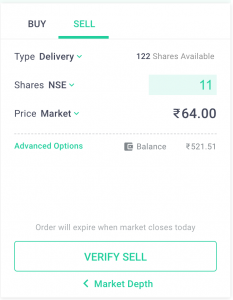
2. Verification Pop up:
- If you haven’t generated a TPIN yet, a message will appear asking you to verify your holdings using e-DIS.
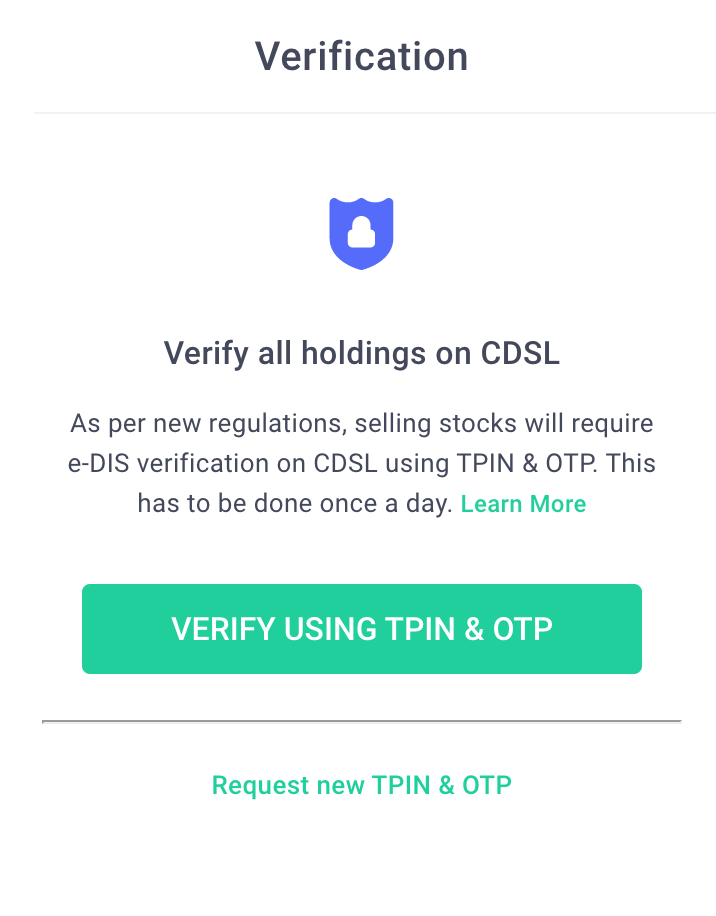
3. Generate TPIN Link:
- Click on the “Request new TPIN & OTP” link in the message.
4. CDSL TPIN Generation Page:
- You’ll be redirected to the CDSL website’s TPIN generation page.
5. Enter PAN and BOID:
- Enter your PAN (Permanent Account Number) and BOID (16-digit Beneficiary Owner Identification number).
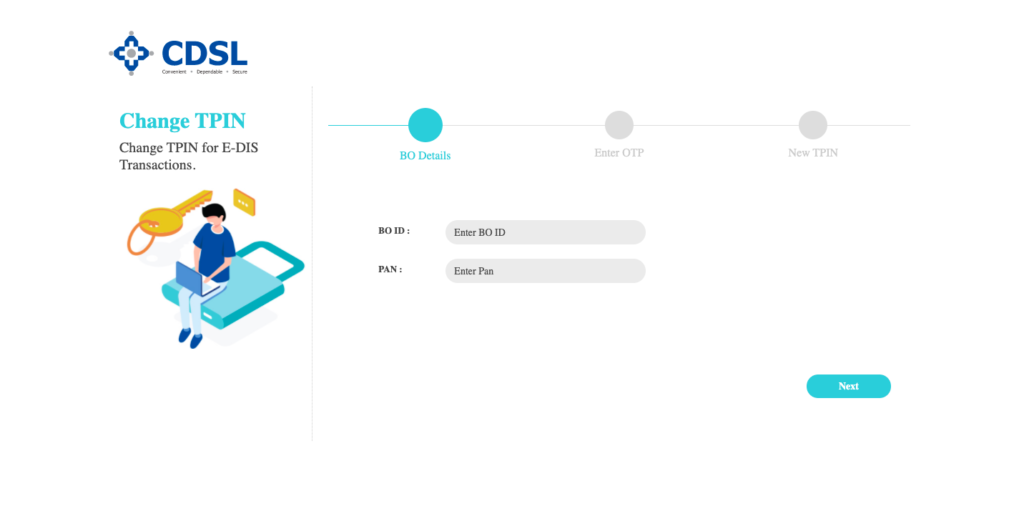
6. Receive TPIN:
- Click “Next” and enter OTP you will receive on your registered mobile number and email id.
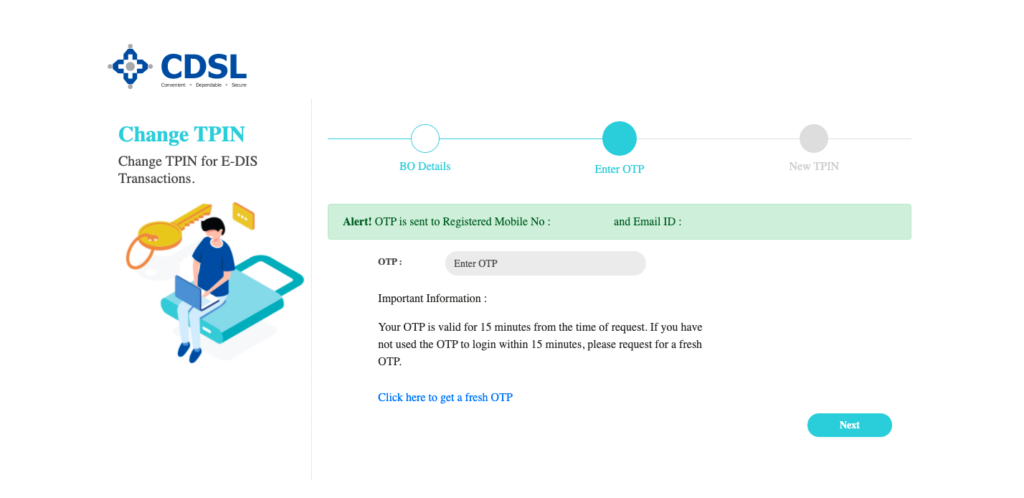
- Enter new TPIN and Confirm new TPIN.
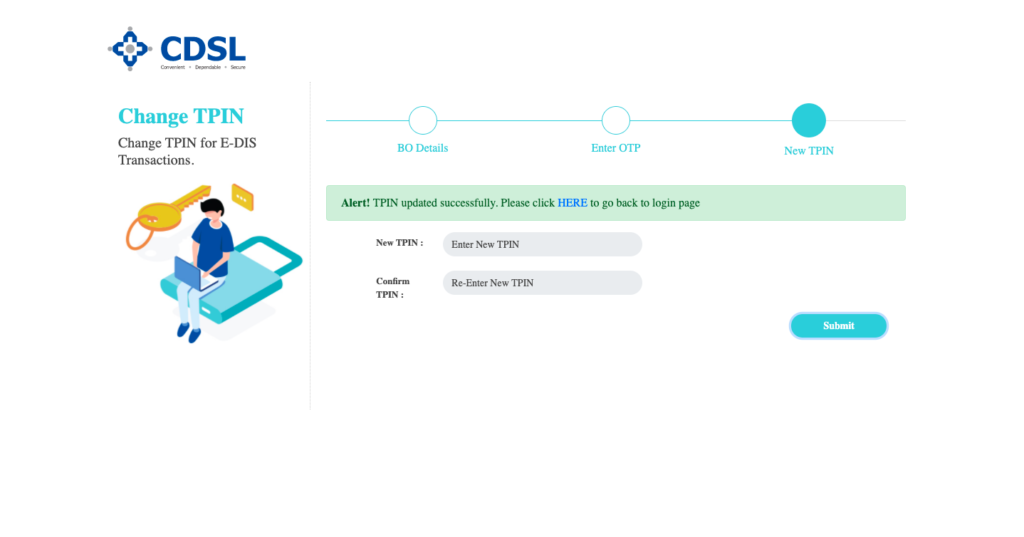
7. Enter TPIN and OTP:
- Return to the Groww app and enter the TPIN you received.
- Enter the OTP sent to your registered mobile number.
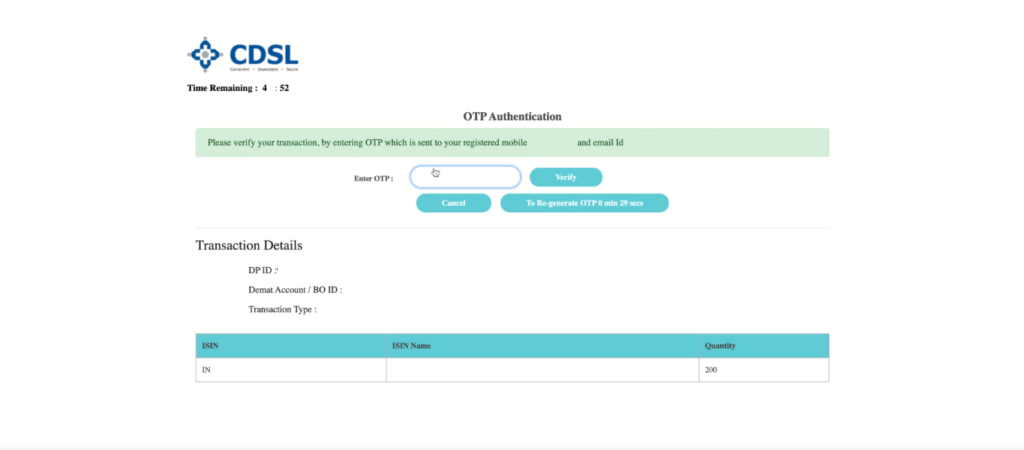
8. Verification Complete:
- Upon successful verification, Groww will proceed with executing your sell order.
Other Groww Related Answers
How to Stop SIP in Groww 2024 | Cancel SIP Online
How to Delete Groww Account Quickly in 5 Min | Updated 2024
Zerodha, Upstox, and Groww Comparison 2024
Groww vs Zerodha Broker Comparison | Is Zerodha Better Than Grow?
How to Do Intraday Trading in Groww App | Groww App Se Intraday Trading Kaise Kare
Key Points to Consider
- TPIN generation happens on the CDSL website, not directly within the Groww app.
- The TPIN field appears only when you initiate a sell order and need e-DIS verification.
- Keep your TPIN confidential and don’t share it with anyone.
- If you have any issues with TPIN generation or verification, contact Groww’s customer support.
Disclaimer: The information provided on this website is for general informational purposes only and should not be construed as financial advice, investment recommendations, or guarantees of any kind. This information is not intended as a substitute for professional financial advice. You should always seek the advice of a qualified financial advisor before making any investment or financial decisions.
