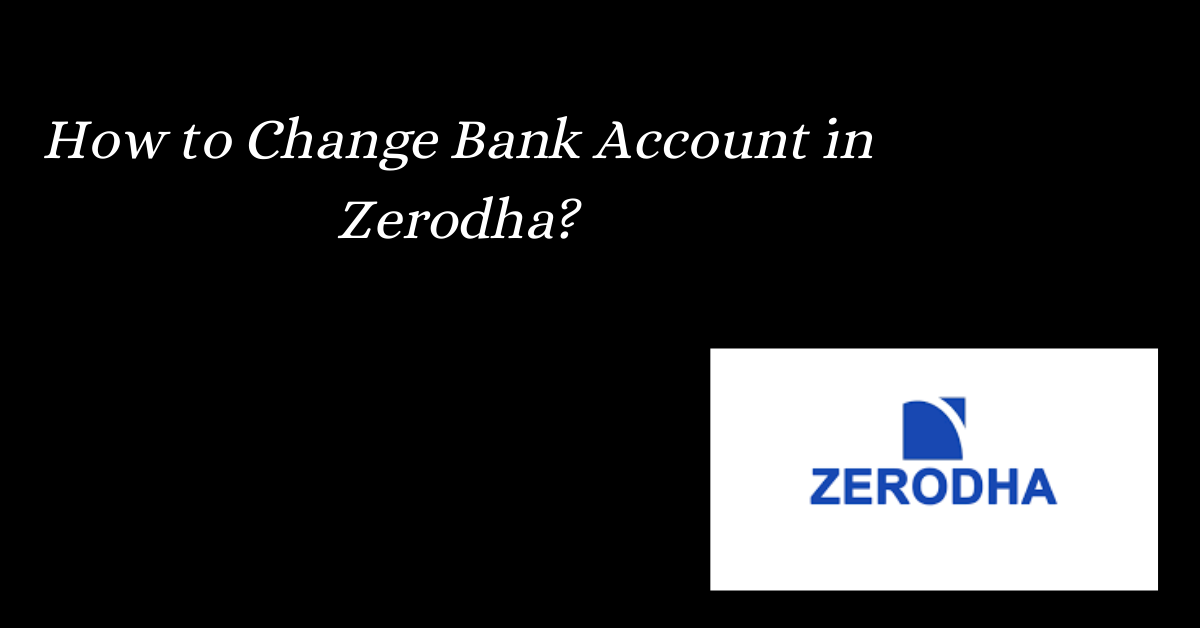In this article, I have shared in detail how to change bank account in Zerodha, what is primary and secondary bank accounts in Zerodha, and various other topics related to the Zerodha bank account.
You need to follow the step-by-step procedure to update/change your bank account in Zerodha as mentioned in this article.
Key Takeaways
- Zerodha allows you to add a maximum of three bank accounts, i.e., one primary bank account and two secondary bank accounts.
- A primary bank account is the main bank account, whereas a secondary bank account is an additional bank account that you can add to a Zerodha account.
- You can add funds in Zerodha from a secondary bank account but funds cannot be withdrawn to the secondary bank account. Withdrawals can only be made from the primary bank account.
- Zerodha allows the conversion of a secondary bank account into a primary bank account at a charge of ₹25 + 18% GST.
- It takes up to 48- 72 hours to update a bank account in Zerodha.
How to Change Bank Account in Zerodha?
How to Change the Primary Bank Account in Zerodha?
Step 1: Log in to Zerodha Console https://console.zerodha.com/dashboard
Step 2: Click on the Account option. It is on the top bar.
Step 3: Click on the Bank option showing on the left side.
Step 4: Click on the Modify bank account icon.
Step 5: Here, enter the new bank account number and IFSC code.
Step 6: Accept the terms and conditions.
Step 7: Click on “Proceed to e-sign” and then on “Sign now”.
Step 8: Select the check box, enter your Aadhaar number, and click on Send OTP. The OTP will be delivered to your registered mobile number.
Step 9: Fill in the OTP and click on Verify OTP to complete the process of how to change Bank Account in Zerodha.
How much time will it take to update the bank account in Zerodha?
It will take up to 48 hours to update the primary bank in Zerodha.
Check More on Zerodha
How many banks can we link to Zerodha?
Zerodha allows you to add a maximum of three bank accounts, i.e., one primary bank account and two secondary bank accounts. Read further on How to Change Bank Account in Zerodha.
How to Add a Secondary Bank Account with Zerodha?
Step1. Log in to Zerodha console https://console.zerodha.com/dashboard
Step 2: Click on the Account option. It is on the top bar.
Step 3: Click on the Bank account option showing on the left side.
Step 4. Here, enter your bank account details and click on the declaration, i.e., “I/ We hereby declare..”
Step 5: Select the option where you want to receive the OTP, i.e., on your Email or Phone, and click on Send OTP.
Step 6: Enter the OTP and submit to complete how to change Bank Account in Zerodha process.
Also Read: How to Pledge Shares in Zerodha Kite?
How to convert a secondary bank account into a primary bank account at Zerodha?
Step 1: Log in to the Zerodha console
Step 2: Click on the Account option. It is on the top bar.
Step 3: Click on the Bank account option that you want to show as the primary bank account.
Step 4: Click on Set as primary and then on Proceed to e-sign.
Step 5: Accept the Terms and Conditions and click on Proceed.
Step 6: Click on Sign now.
Step 7: Provide authorization, enter your Aadhaar number, and click on Send OTP. You will receive OTP on your registered mobile number. Submit and click on Verify OTP to complete the how to change Bank Account in Zerodha process.
Note: It takes up to 72 working hours to convert a secondary bank account into a primary bank account at Zerodha. Plus, Zerodha charges ₹25 + 18% GST to convert bank accounts. The amount will automatically be debited from your Zerodha account.
How to remove a Secondary Bank Account in Zerodha?
Step 1. Login to Zerodha Console and Click on the Accounts tab.
Step 2. Click on the Bank tab.
Step 3. Click on the bin account (delete account icon)
Step 4: Click the option where you want to receive the OTP and click on send OTP.
Step 5: Enter the OTP and click on Verify. The secondary account will be removed and you will receive a confirmation mail from Zerodha.
How to Link Joint Bank Accounts with Zerodha Account?
Zerodha allows you to link Joint Bank Accounts with Demat accounts. A joint bank account can be linked, in which the Zerodha account holder is one of the joint holders. So, if you are a zerodha account holder, simply follow the procedure I have mentioned above to add a bank account in Zerodha.
However, if you are not the primary account holder then you need to follow the offline process by sending the account modification form and any one bank proof, i.e.:
- Canceled cheque (your name should be on the cheque)
- Copy of self-attested Bank statement (with IFSC Code and MICR No.)
- Copy of self-attested Bank Passbook statement
Download the modification form here
Which banks can NRIs link with their Zerodha account?
If you are an NRI and want to link a bank account with a Zerodha PIS account (NRE-PIS, NRO-PIS), then the broker allows the following banks to be linked with the Demat account:
- HDFC Bank
- IndusInd Bank
- IDFC FIRST Bank
- Yes Bank
- Axis Bank
For a Non-PIS account, an NRO account with any bank can be linked.
Conclusion
Hope you like our guidance on how to change bank account in Zerodha and everything about primary and secondary bank accounts in Zerodha. Just follow the step-by-step process and all sets. If you are stuck anywhere, post your query in the comment section, and we will reply as soon as possible.
Frequently Asked Questions
Can I add a relative/friend’s bank account to the Zerodha account?
No, only the Zerodha account holder’s bank can be added to the Zerodha account. Zerodha does not accept any friend’s or relative’s bank account to add.
How much time does Zerodha take to change a bank account?
After completing the process (in case of an online process) or after receiving your documents (in case of an offline process), Zerodha takes around 24 to 48 hours to change a bank account.
Can I add multiple banks to the Zerodha Demat account?
Zerodha allows adding up to 3 banks in a Demat account, i.e., one primary bank and two secondary banks.
How to check bank accounts in Zerodha?
Go to the profile section and click on the bank option, you can see all your primary and secondary banks here.
How to Change Bank Account in Zerodha?
Yes, Zerodha allows you to change bank accounts online and offline. Simply follow the step-by-step procedure mentioned above to change a bank account in Zerodha.
What are the documents required to change bank accounts in Zerodha?
You need to submit a scanned copy of your new bank account’s passbook statement or a copy of the canceled cheque to change bank account details in Zerodha.
What are the charges for changing bank accounts in Zerodha?
Zerodha Charge Rs. 25 + 18% GST to change bank account.