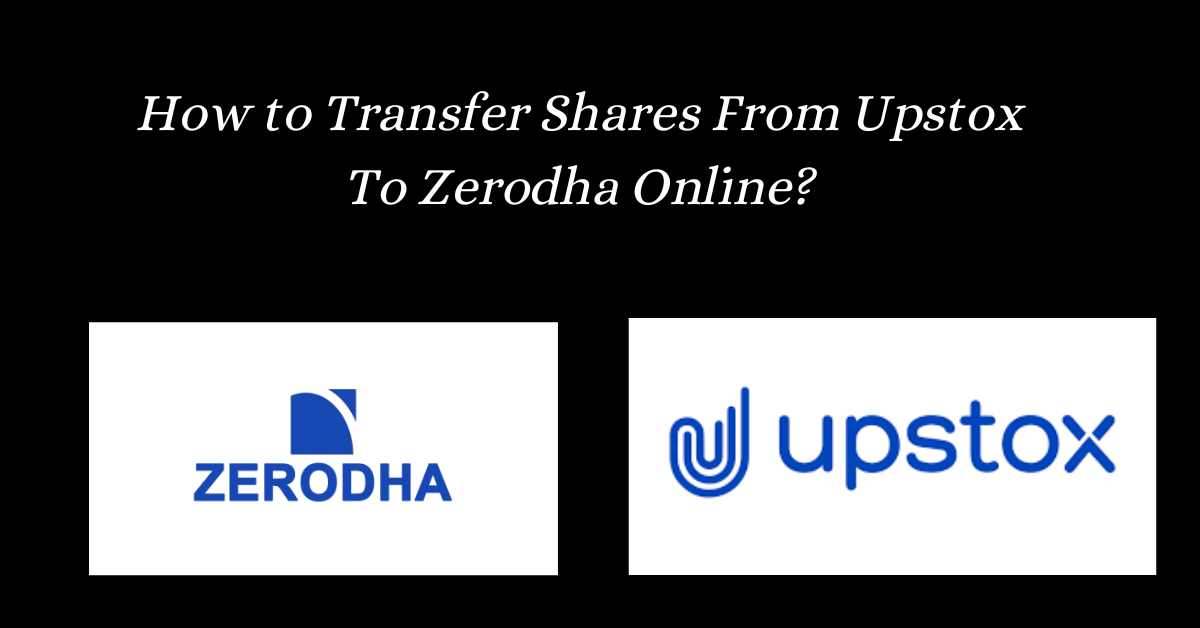Well, I have used both Zerodha and Upstox demat accounts. And, after years of experience, I found Zerodha a better demat account compared to the Upstox demat account.
So, like you, I have also gone through the complete process to transfer shares from Upstox to Zerodha. And, therefore, I can easily guide you through the complete process to transfer shares from Upstox to Zerodha.
Basically, there are two ways to transfer shares from Upstox to Zerodha:
Transfer Shares From Upstox to Zerodha
1. Closure cum transfer – If you want to close the existing (Upstox) demat account after transferring shares to Zerodha.
2. Off-market Transfer – If you want to transfer shares from Upstox to Zerodha without closing the existing (upstox) account.
Let’s follow the step-by-step method to transfer shares from upstox to Zerodha online.
Zerodha vs Upstox | Which is better Upstox or Zerodha?? Updated June 2023
Method 1 : Closure Cum Transfer (With account closure)
Closure cum transfer of shares from Upstox to Zerodha – Follow the Closer cum transfer method if you want to close the existing demat account after transferring shares to Zerodha.
Obtain the closure cum transfer forms from Upstox and submit them with Client Master Report (CMR) to Zerodha.
Make sure to follow these before starting to transfer shares from upstox to Zerodha online
- The closure cum transfer process is used for self-transfers and not to transfer securities to a different person.
- Clear the outstanding amount if any. If you have a negative account balance, you can’t close your account.
- There should not be any stocks, mutual funds, other holdings, or open F&O positions in your Demat account.
- Withdraw your funds and transfer them to your bank account before closing the account.
Step to transfer shares from Upstox to Zerodha Online
Step 1: Obtain Zerodha CMR copy
Client master report or CMR copy is the document provided by Indian brokers that contains all the details of your Demat account with that broker.
You can download the Zerodha CMR (Client Master Report) copy in the Kite Console under the Account tab.
Step 2: Submit Demat Account Closure Form to Upstox
Download the closure form in the “Download Forms” section at the bottom of the Upstox homepage. Take a printout and fill out the form accurately.
Step 3: Send copy to the Zerodha registered address
Once filled, mail it along with the Zerodha CMR (Client Master Report) at the address given below.
Upstox,
30th Floor, Sunshine Tower,
Senapati Bapat Marg, Dadar- W,
Mumbai – 400013
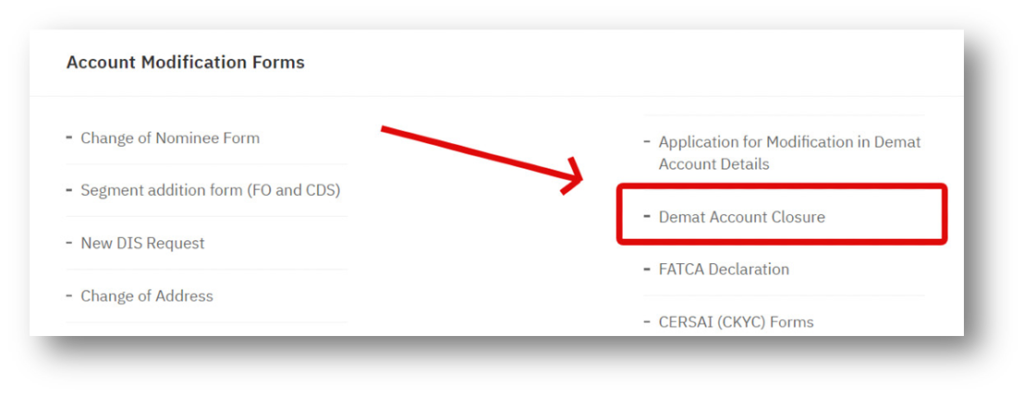
Upstox will analyze all the information and transfer shares from the upstox to Zerodha account. After the transfer, it will close the Demat account. It will take around 7-10 days to transfer shares from the uptox to Zerodha account.
Read More About Zerodha
Method 2: Off-market Transfer of shares from upstox to zerodha (without account closure)
Follow the off-market transfer if you want to transfer shares from upstox to zerodha without closing the existing account, follow the off-market transfer process.
Step to transfer shares from Upstox to Zerodha Online
You can transfer shares from your Upstox account to your Zerodha account online through the CDSL portal.
Here firstly we have to register on the CDSL portal and then we will log in and transfer shares from Upstox to Zerodha Online
Steps to Register on the CDSL Portal
Step 1: CDSL ‘Easiest’ registration
Visit the “CDSL MyEasy” portal. Click on “To Register for Easiest” https://web.cdslindia.com/myeasinew/home/login
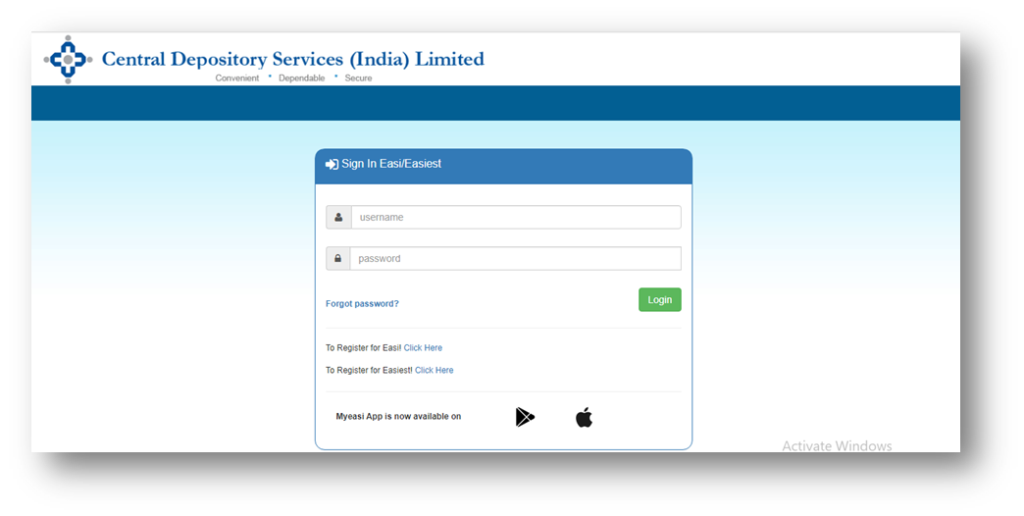
Step 2: Enter Upstox DP ID and Client ID. Click on “Next” and enter OTP that you’ll receive on your registered mobile number. (You can see your Upstox Demat account number in the “Profile” section under the “Accounts” tab).
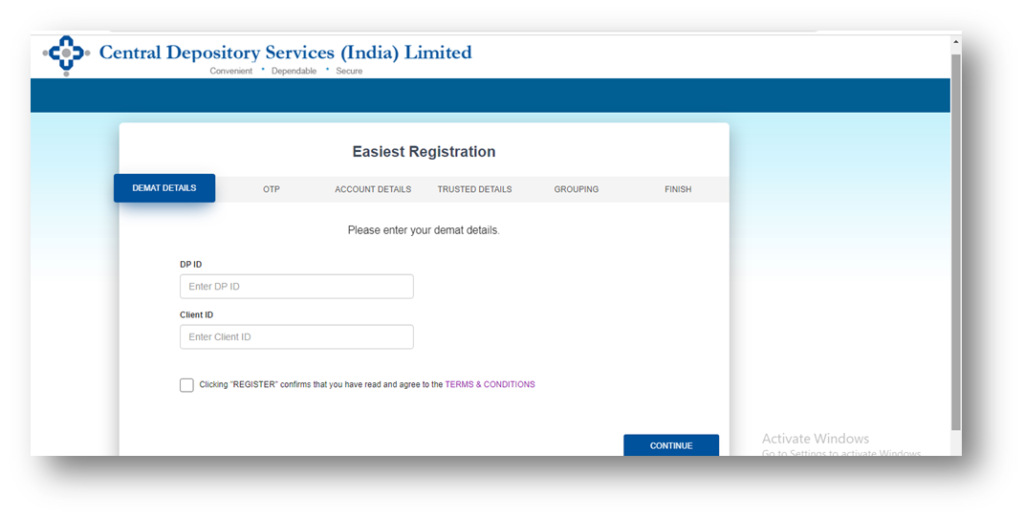
Step 3: Now, Fill the required information like username and security question.
Step 4: After submitting the above, you need to enter Zerodha BO ID (Demat account number) in the “Trusted Details” section. And click on “Submit” and then Continue.
If you don’t know what is Zerodha BO ID, check here: What is BO ID in Zerodha & How to Find The BO ID?
Step 5: Click on Finish to complete the registration process and then, you will receive two emails from CDSL.
- The first e-mail is related to the registration approval
- The second email will be related to login credentials
Now, we will proceed to our next step to transfer shares from Upstox to Zerodha online
Login and Share transfer online through the CDSL portal
Step 1: Log in to the CDSL Myeasinew portal https://web.cdslindia.com/myeasinew/home/login (Use the login details you have received in your mail in above step 5)
Step 2: Click on the setup option under the dropdown of the transaction menu
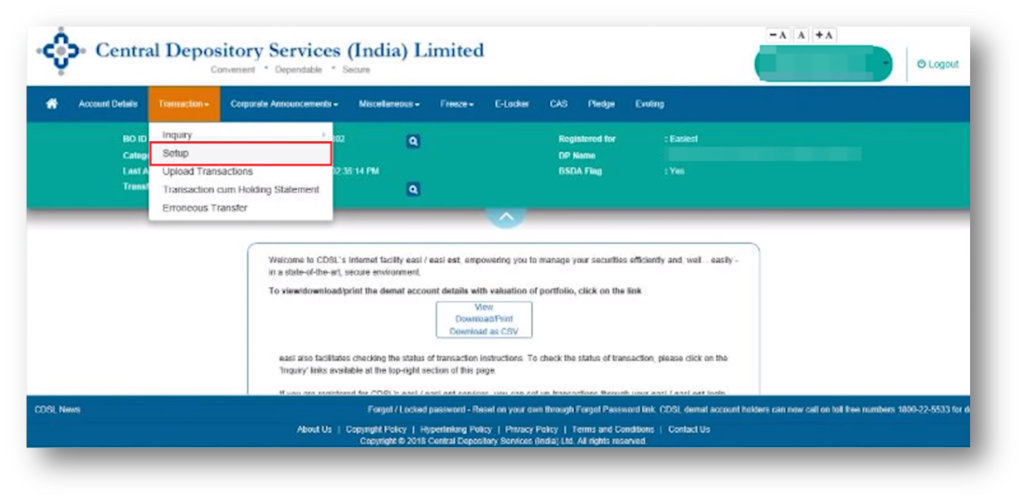
Step 3: Now, click on the Bulk Setup button (As shown on the left side).
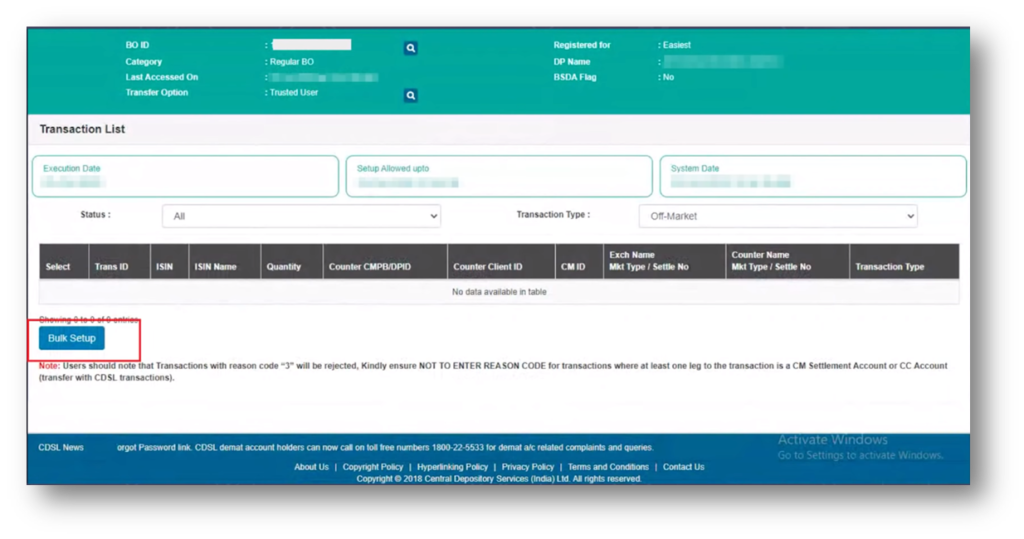
Step 4: Fill in the required details as follows:
- Execution date: The date on which you are executing the share transfer (if you are following this process today, mention today present date).
- Counter BOID: Select the Zerodha BO-ID from the “Counter BOID” menu (Demat account in which you want to transfer your shares).
- ISIN details: you can check the ISIN details of shares on moneycontrol.com
- Quantity of shares: Quantity of shares you want to transfer in the “Quantity” field.
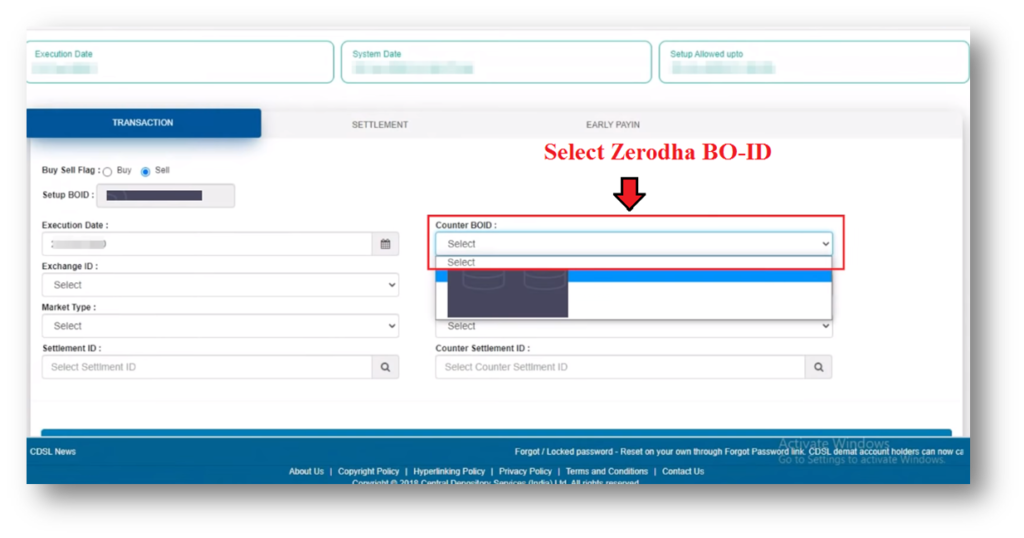
After filling in all the required details, select “Transfer to own account” in the “Reason for Trade” option and Click OK. You’ll see all shares’ ISIN details below. Check the details and now you can click on “Submit”.
You’ll get a temporary transaction number.
Is Zerodha Good For Beginners In India 2023? Honest Zerodha Review
Step 5: Click on the “Verify” button and you’ll be able to check all your transactions. You can select the transaction entry and click on the “Commit” button shown below.
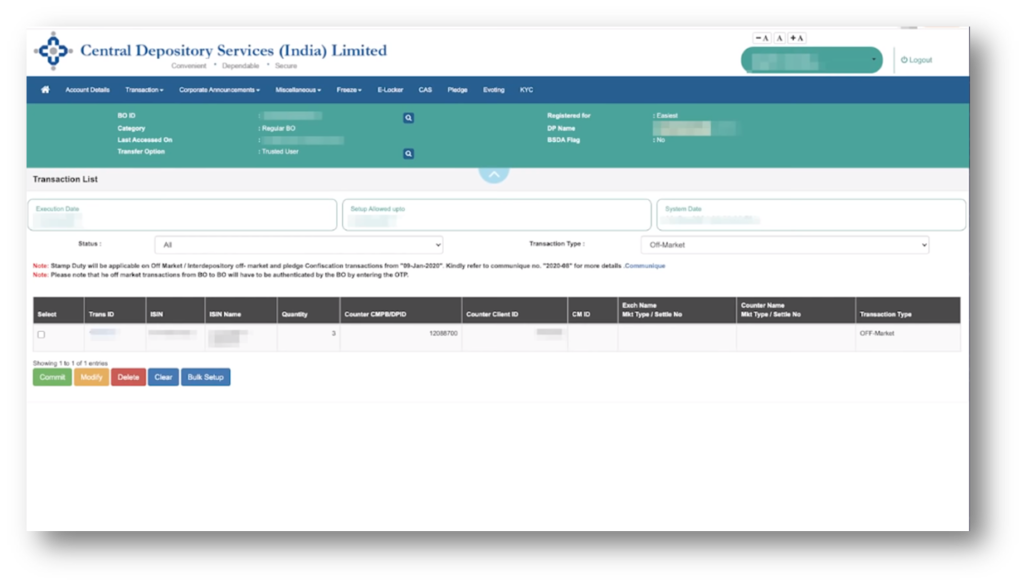
After click on commit, you will receive an OTP to your registered mobile number, submit the same and then enter “TPIN”.
Atlast, once you complete all the steps of the above process to transfer shares from upstox to zerodha online, Upstox will verify the transactions. And after verification, your shares would be reflected in your Zerodha demat account within 2 working days.